You can view the various receiver groups using the group management tool, which displays the group names and the number of receivers in each group.
Choose Address Book> Groups in the menu.
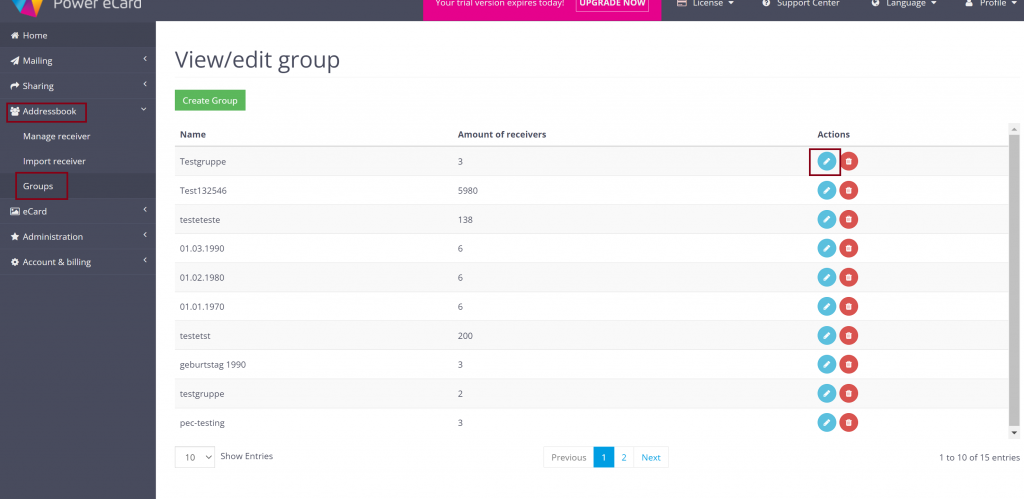
Use the pencil icon more detailed information of the group members (salutation, name, e-mail, company, group) can be displayed and the trash icon to delete groups. Please note that only the group will be deleted and not the included e-mail addresses! These are still included in your address book.
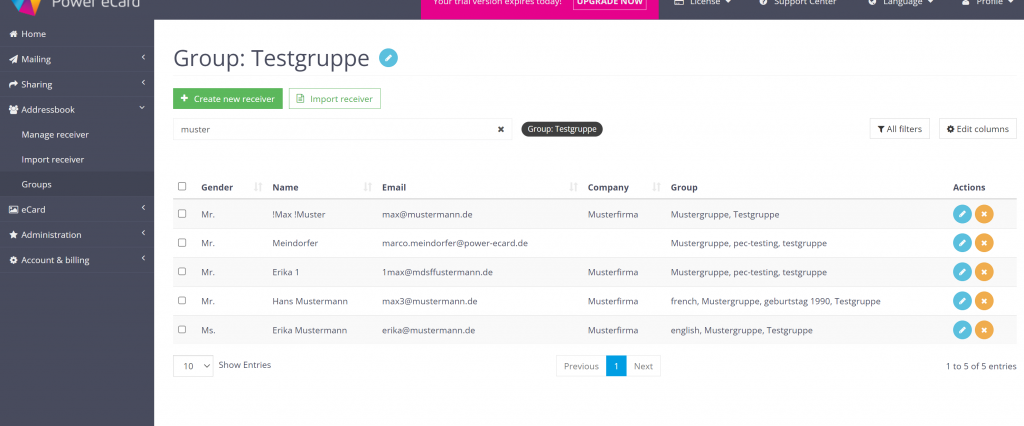
You can edit and remove receivers individually or as a whole.

