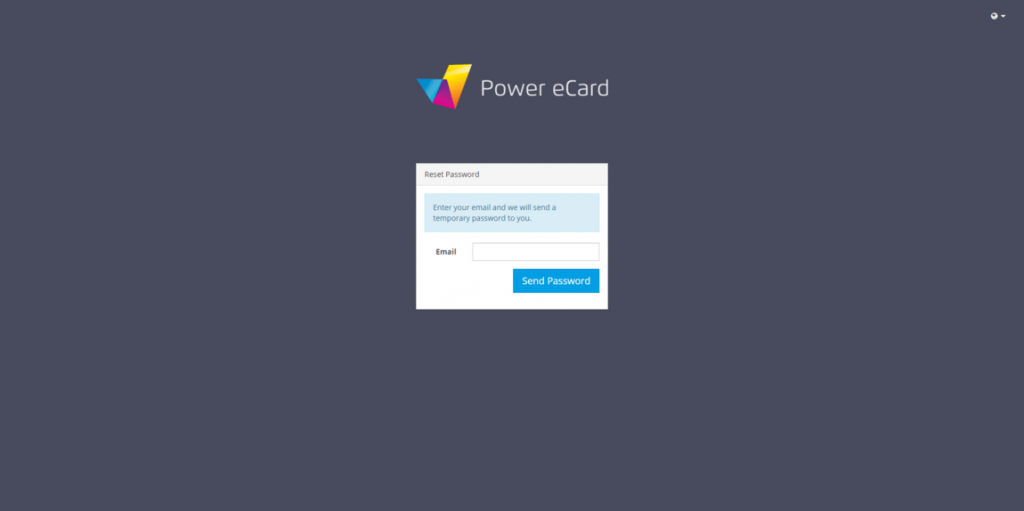Accessing your personal Power eCard URL
The login takes place on your company’s own login screen.
You defined the corresponding URL when you created your trial version. The data you entered in the field “My preferred URL for Power eCard” together with .power-ecard.io form the URL for your login.
For example, if you have entered “testcompany” in the field, your URL for logging in to our platform is testcompany.power-ecard.io
In no case does a login take place on our website power-ecard.com
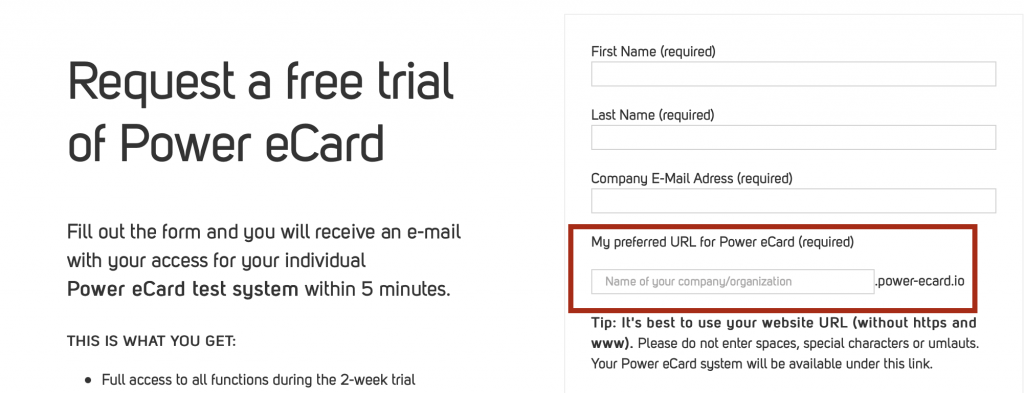
Entering your login data
To then log into the system, enter your access data in the login screen and click Log in.
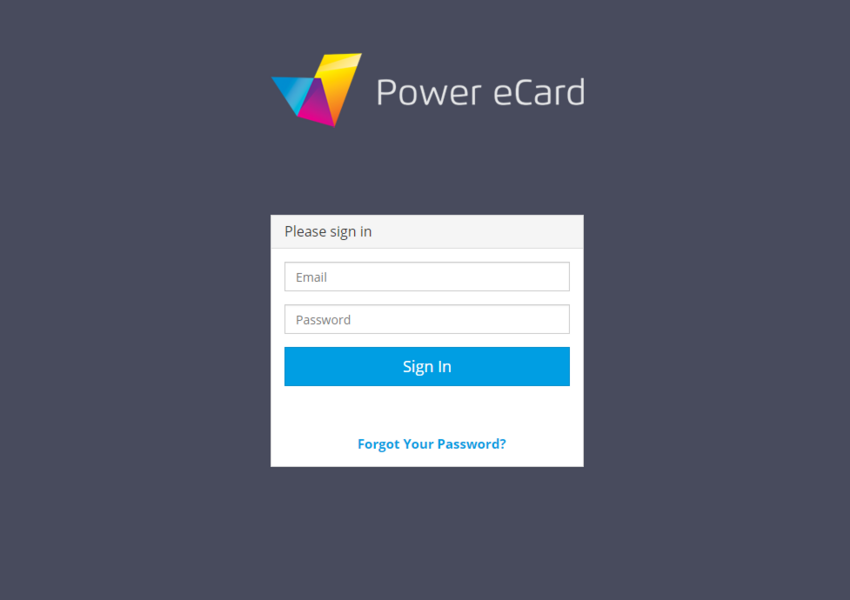
If you have forgotten your password, you can request to reset your password.
Click on Forgot your password? and enter a valid e-mail address in order to receive a new password. Finally, click on Send password.