In the design settings you can adapt the user interface to your personal CI by adjusting the colour values or defining the logo for the eCard page.
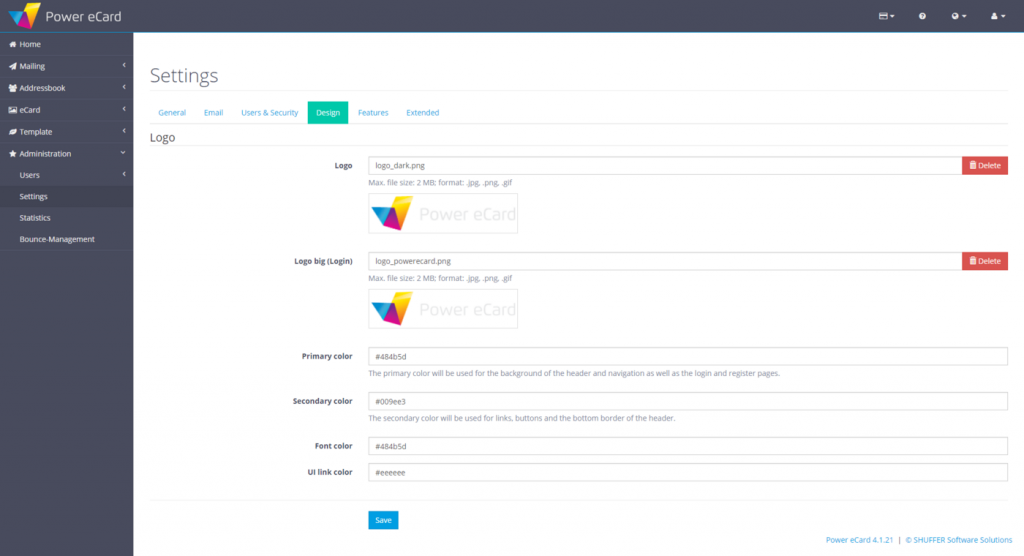
To access the extended settings, select Administration > Settings in the menu and click on the Design tab in the opening window.
Confirm your adjustments by clicking on Save.

