In the user management you will see all the users of your Power eCard system.
These can be found in the menu under Administration> Users> View / Edit Users.
All users are listed here. You can filter for active and inactive as well as deleted users.
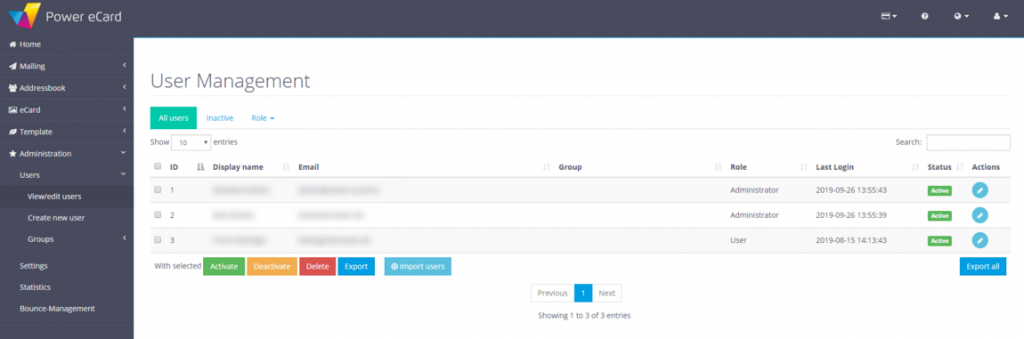
Edit users
By clicking on the pencil icon under actions, you get further information about the individual users and can edit them.
In the new window you get an insight of the user account details.
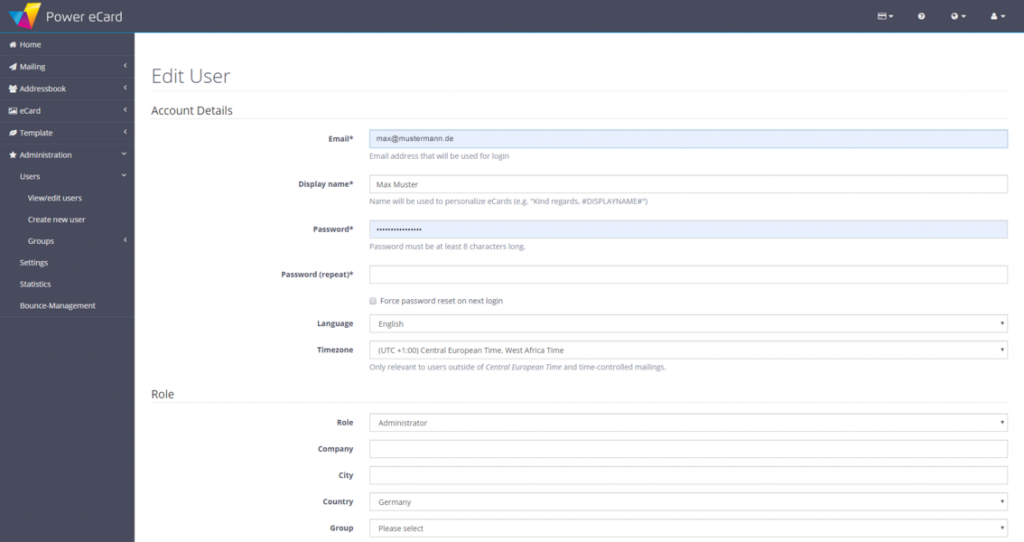
Here you can assign a new password to the user, change his name, assign a role (administrator or user) and upload an optional image or logo (max. File size: 2 MB, format: .jpg, .png, .gif).
Confirm your changes by clicking Save.

