The statistics functions of Power eCard provide you valuable information about whether and who received your eCard mailings and actively viewed them.
To access the statistics tool, select Administration > Statistics in the menu.
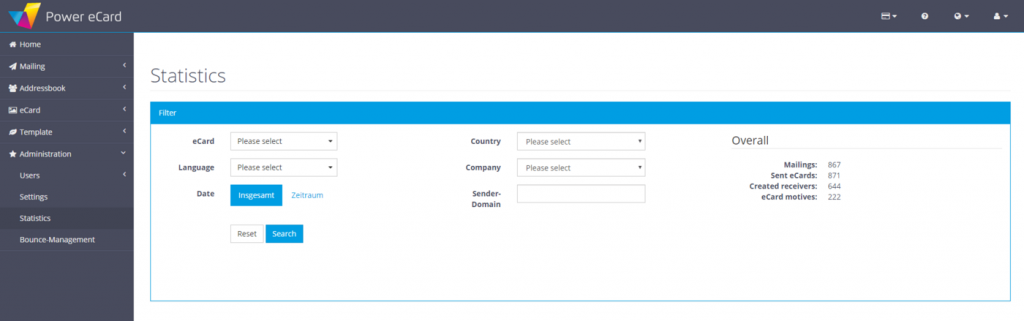
To display statistics, first select an appropriate filter.
Here you have the possibility to select and evaluate one or more eCards, different languages in which the eCards were created, a country, a company or a domain.
You can then define a time period for the analysis. Here you have the choice between the total period of your work with Power eCard or a freely selectable period of time.
On the right you can already see a complete overview of the number of all mailings and eCards sent so far, created recipients and available eCard templates before filtering.
The analysis appears after clicking on Search.
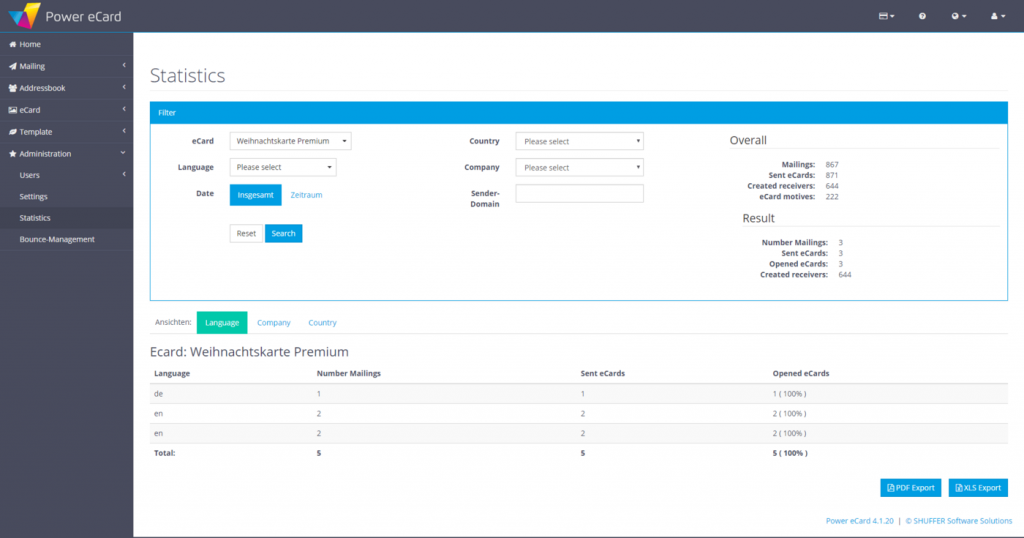
You will get three different views of your statistical evaluation in which you can evaluate the number of mailings and eCards that have been sent as well as the different opening rates (absolute and percentage):
- Language
- Company
- Country
In addition, numbers corresponding to the selected filtering appear in the filter mask below the general overview. Here you get a direct comparison of the eCards that have been sent and the opened eCards.
You can use the Export function to export the selected evaluation either as a PDF or XML file.
Definitions
Sent eCards: Sent eCards is the total number of all cards sent by all users.
Opened eCards: Number of opened cards, i.e. clicks on the corresponding button in the eMail.
Created receivers: Number of all receivers created in the system for all users.
If the number of eCards is higher than the number of receivers, then some receivers have received multiple eCards. For example, if a customer receives an eCard from several users or receives several eCards from one user (e.g. for different events).

