You can either add single users to the system or import several users collectively in one list.
To do this, select Administration > User > View/Edit User in the menu.
Scroll to the end of the user list and select Import Users.
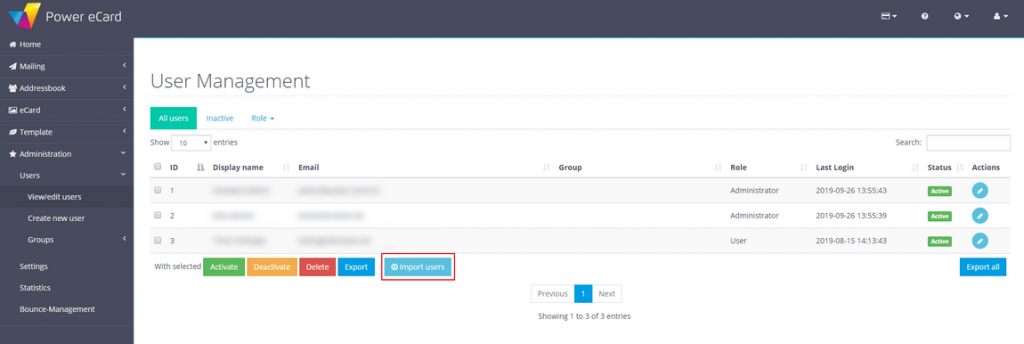
In the next window, select your user file as CSV format.
The CSV file should be structured as follows:
email;screenname;password;company;group;
[email protected];Max Mustermann;qawsedrf;Musterfirma;group-unit;
[email protected];Erika Mustermann;qawsedrf;Musterfirma;group-unit;
[email protected];Hans Mustermann;;;group-unit;
Click “format” to download a sample CSV file.
You can also leave company and group empty if this is not required. It is important that email address, name and password are provided.
You can also leave company and group empty if this is not required. It is important that email address, name and password are provided.
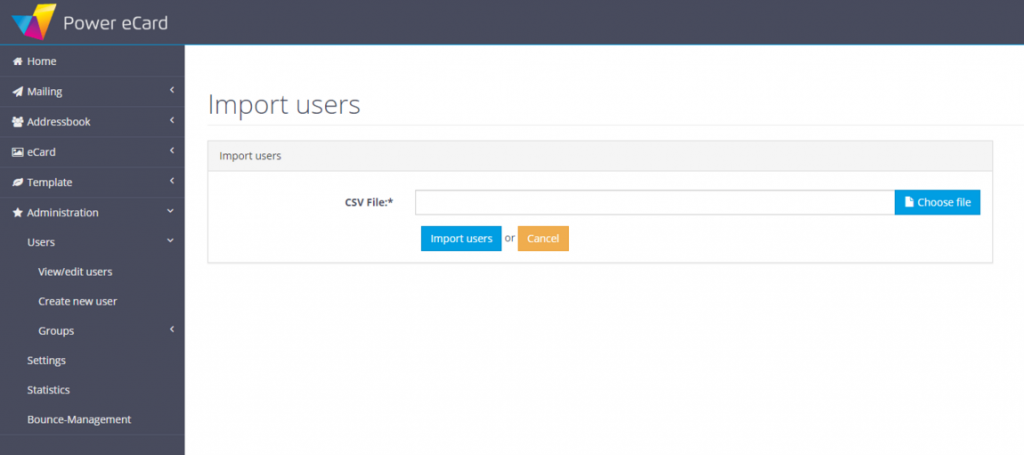
Then click on Import users.

