In the main settings you define the basic settings of the system.
To access the main settings, select Administration > Settings in the menu and click on the General tab in the opening window.
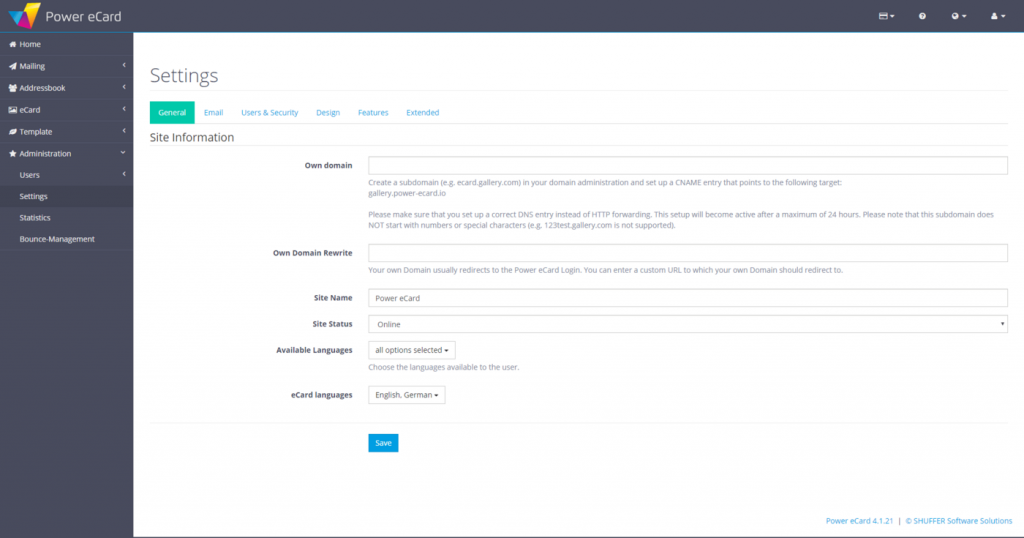
Here you define a page name and the page status (online or offline).
The page name is the sender name of the global e-mail account from which the eCards will be sent.
ATTENTION: If the page name will not be adapted, the default name “Power eCard” is automatically stored here.
Furthermore, you can use the main settings to specify the available languages of the Power eCard system and the languages available for the eCards.
To do this, mark the respective languages in the drop-down menus with a checkmark.
Confirm your adjustments with Save.

