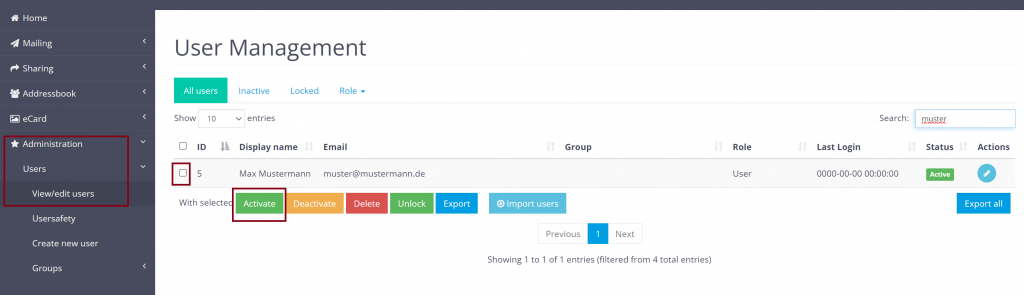To enable new users for the Power eCards system, select Administration> Users> Create New User from the menu.
Under account details, you can now enter the data for the new user.
Creating new Users
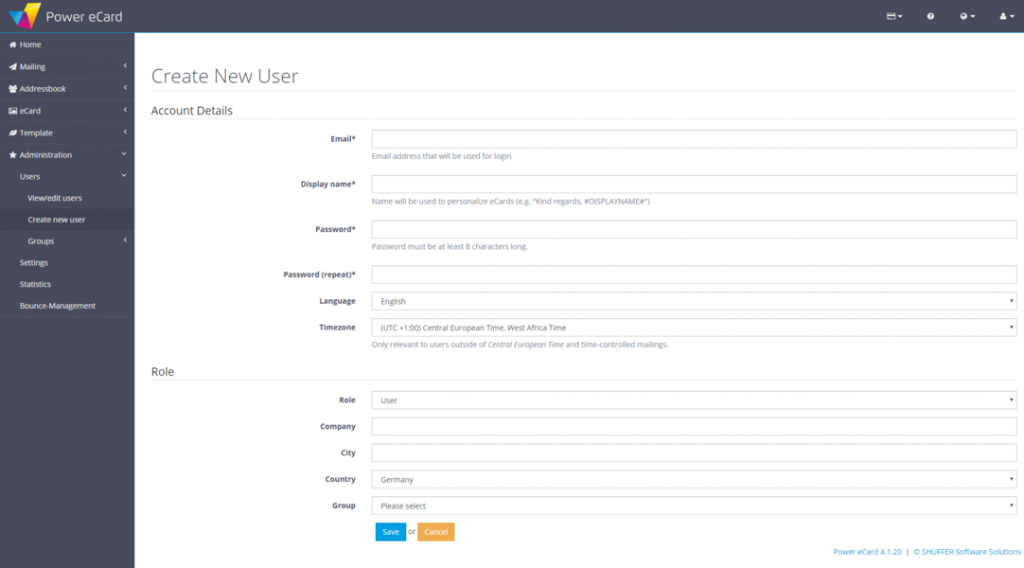
The following data are required:
- Valid Email Address
- display name
- User name
- password
- Role (preselected: User)
The following information is optional:
- company
- place
- country
- group
- Picture / logo
Confirm your entries by clicking Save.
Activating new Users
Before the new user can log in, they must first be activated.
To do this, select Administration > Users > View/edit Users in the menu. Check the box to the left of the corresponding display name and then click Activate at the bottom left. The status of the user then changes from inactive to active and is thus ready for use.