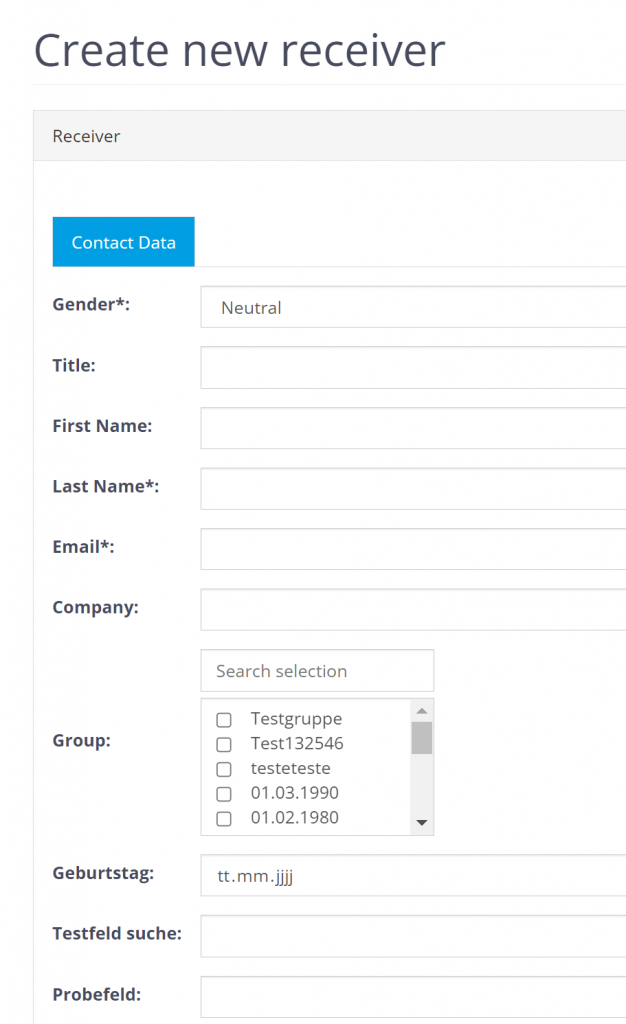To create a new receiver, choose Address Book> Manage receiver> Create New Receiver from the menu.
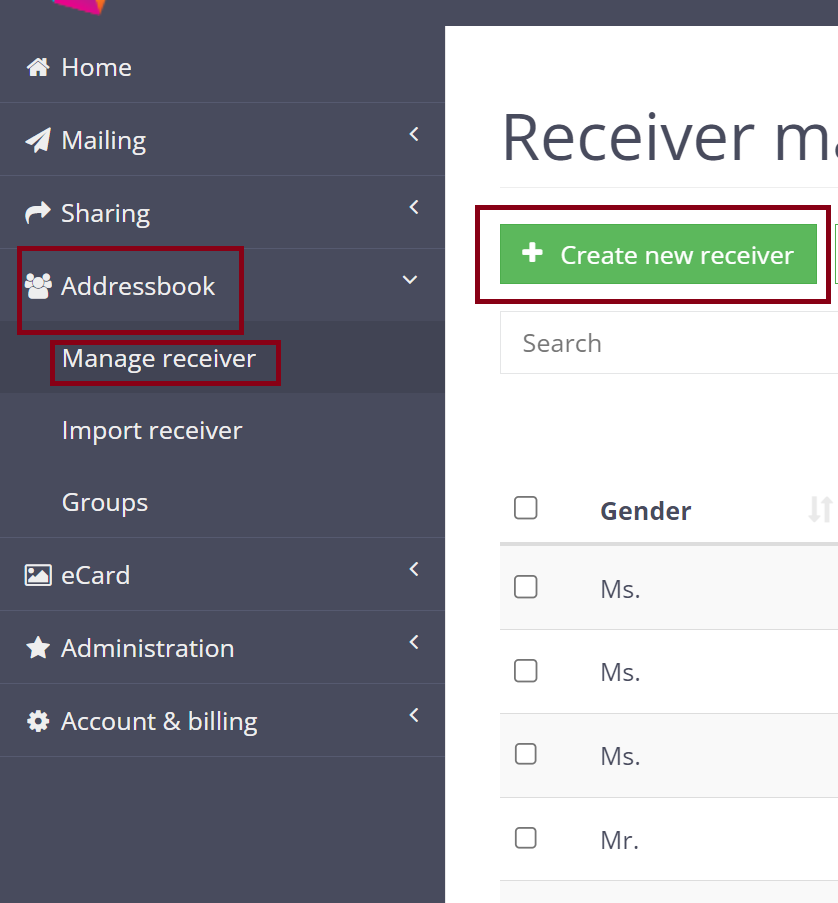
The information entered here forms the basis for the automated personalization of your greeting text in an eCard. Please ensure that the gender, optional title and name fields are filled in correctly.
The receiver can also be assigned to a receiver group here.
To confirm your entries, click Save.