To assign a receiver to a receiver group, switch to receiver management.
In the menu, select Address Book> View and Edit Receiver.
Then click the pencil icon to edit the receiver.
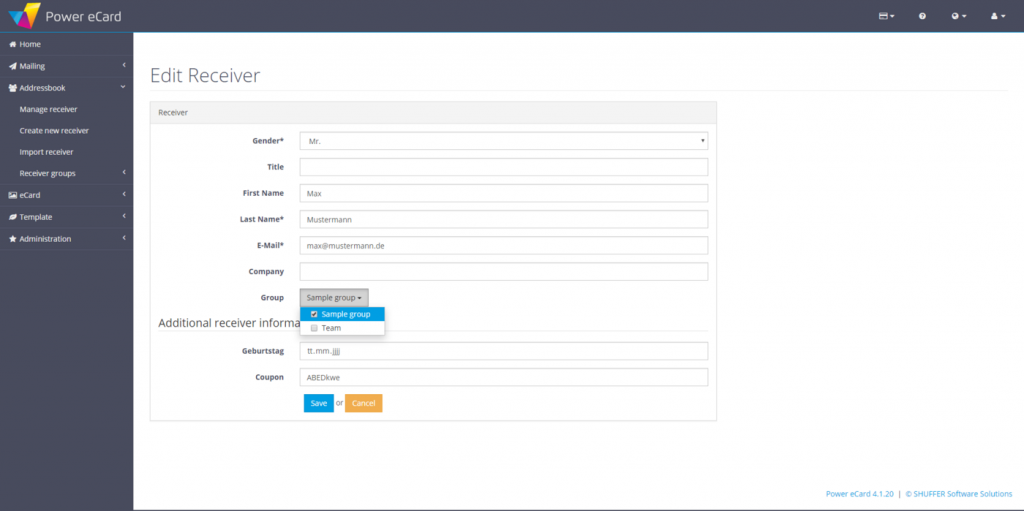
Under Group, you can select one or more groups in the drop-down menu and assign them to the receiver.
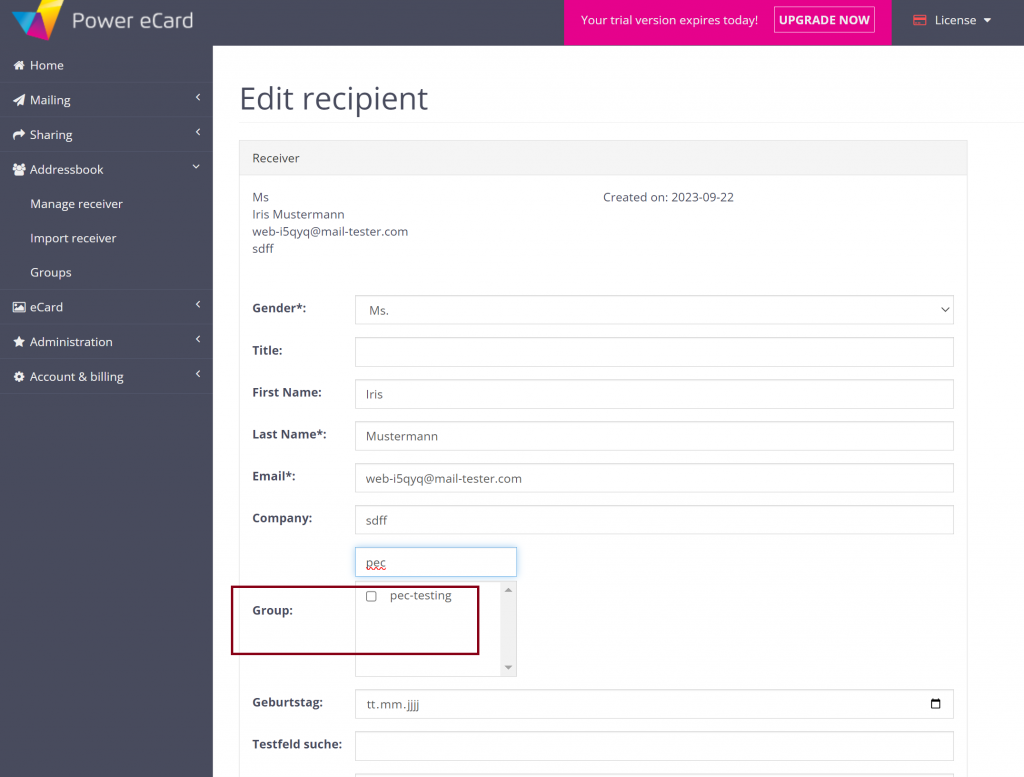
To confirm your entries, click Save.

