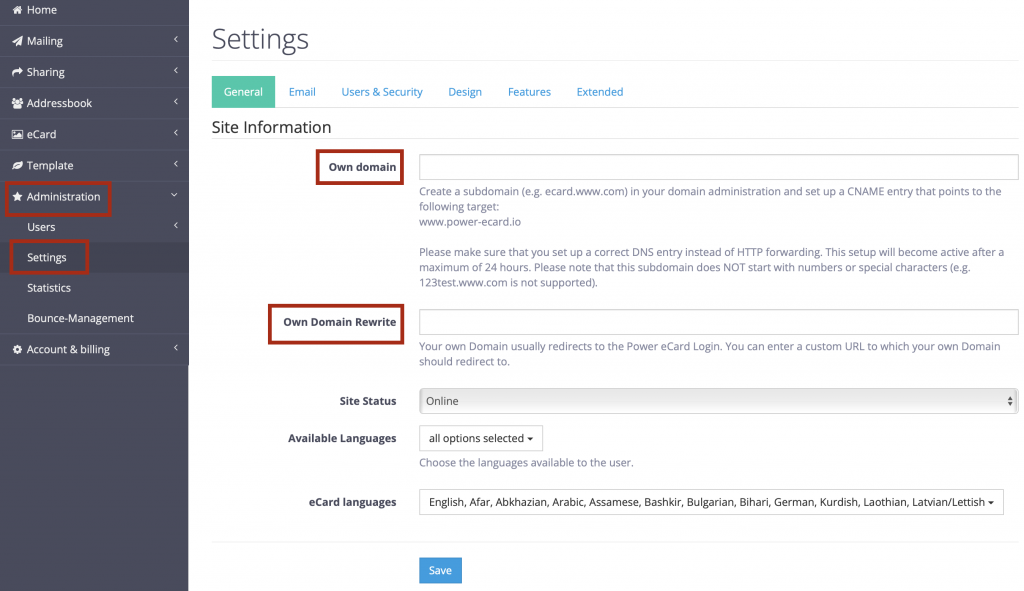You can have the eCard links issued with your own domain so that the recipients can see your domain name in the address bar of the browser when they open the eCards.
Create CNAME
To do this, create a subdomain (e.g. ecard.yourdomain.de) in your domain administration and set up a CNAME entry that points to the following destination:
“YOUR_CUSTOMER_ID.power-ecard.io” is the URL where you log in to your Power eCard system.
Please note the following instructions when setting up the CNAMES:
- The use of A-Records is not supported.
- It can take up to 48 hours to update the domain entries.
- The subdomain must not begin with numbers or special characters.
Configuration of the domain in the Power eCard backend
Log in to your Power eCard account as an administrator. Go to Administration >> Settings >> General
Enter the CNAME entry you have assigned in the “Own domain” field.
Optionally, you can enter a destination URL in the field “Own Domain rewrite”, to which your CNAME entry will be forwarded, if the CNAME is called without an eCard link.
Save the settings.