In the user management you will see all the users of your Power eCard system.
These can be found in the menu under Administration> Users> View / Edit Users.
All users are listed here. You can filter for active and inactive as well as deleted users by choosing the corresponding tabs.
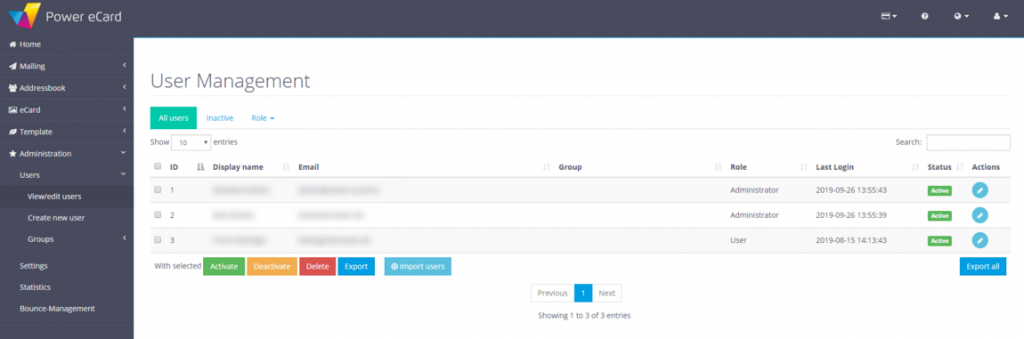
You can activate, deactivate or delete one or several users at once via this interface.
To do this, select the user or users by placing a check mark next to the display name on the left.
Scroll down to the bottom of the page and select your desired action (activate, deactivate, delete) in the menu.
Permanently delete users
If you delete a user, it will not be permanently deleted. Although the access is blocked for this user, the data will remain in the system until the final deletion.
To permanently delete a user, select the Deleted tab in the user management. Here you can see a list with all users who have already been removed, but who have not yet been completely deleted from the system. Select the users by placing a checkmark next to the display name on the left. Then confirm your selection with Delete permanently.
Restore deleted users
If a user was accidentally deleted, you can restore his account via Restore. The option can also be found in the user management under the “Deleted” tab.

